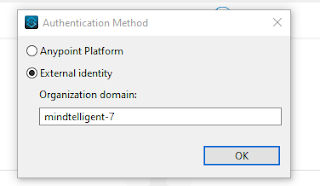Anypoint Studio 7.7 to Connect Mule Runtime Time Environment
This thread discuss on steps to connect Anypoint Platform to Mule Run Time Environment / Exchange to use the RAML artifacts deployed.
- Click on Windows
- Click On Preferences
- Click on Anypoint Studio
- Click on Authentication
Click on Add and Add and add Authentication Method:
Click OK and enter Authentication Information