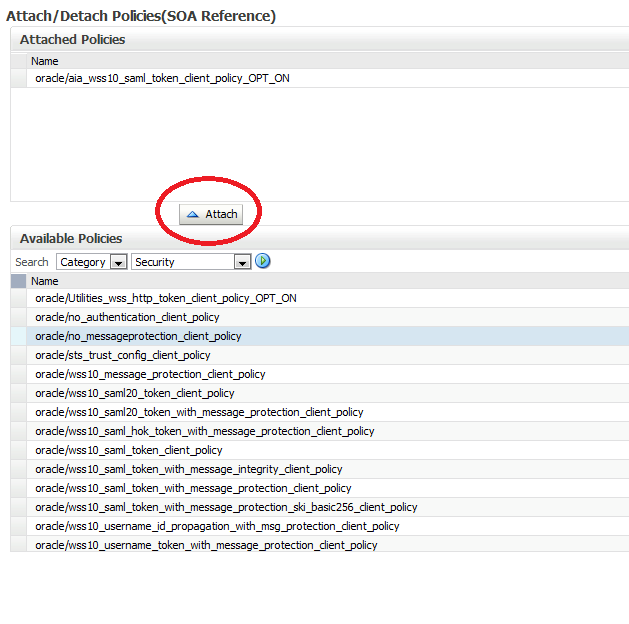Policy sets provide a means to attach policies globally to a range of endpoints of the same type.
- In addition to attaching policies directly to endpoints, you can create policy sets that allow you to attach policies globally to a range of endpoints of the same type, regardless of the deployment state. You can create and manage policy sets using both Fusion Middleware Control and the WebLogic Scripting Tool, WLST.
- Attaching policies globally using policy sets allows an administrator to ensure that all subjects are secured in situations where the developer, assembler, or deployer did not explicitly specify the policies to be attached.
- Policies attached globally using policy sets also provide the following:
- Override the policies
- Specify run time constraint
- Policy subjects to which policy sets can be attached include SOA components, SOA service endpoints, SOA references, Web services endpoints, Web service clients, Web service connections, and asynchronous callback clients. Policy sets can be attached at the following scopes:
- Domain — all policy subjects of the specified type in a domain
- Server instance—all policy subjects of the specified type in a server instance
- Application or Partition—all policy subjects of the specified type in an application or SOA partition
- Application module or SOA composite—all policy subjects of the specified type in an application module or SOA composite
- Service or reference—all policy subjects of the specified type in a SOA service or reference
- Port or component—all policy subjects of the specified type in a port or SOA component
Creating a Policy Set
- Navigate to the Policy Set Summary page.
- From the Policy Set Summary page, click Create.
- In the Enter General Information page, as shown in enter a name for the policy set.
- Select the Enabled check box if you want to enable the policy set.
- In the Type of Resources field, select the type of policy subject to which you want to attach policies. On the next page you define the scope of resources to which you want the policy set to apply. The type of policy subjects that you can select are as follows:
- SOA Component
- SOA Service
- SOA Reference
- Web Service Connection
- Web Service Endpoint
- Web Service Client
- Asynchronous Callback Client
- Press Next on the Top Right
- Attach the policies and selecting the policy and pressing the Attach button; press Next