First, we’ll need to configure the NoSQL database server as an external tool in JDeveloper. Select Tools>External Tools. In the External Tools window select New. In the Create External Tool wizard select Tool Type: External Program and click Next. In Program Options, specify the following program options.
| Field |
Value
|
Program Executable
|
C:\Program Files\Java\jdk1.7.0_17\bin\java.exe
|
Arguments
|
-jar ./lib/kvstore-1.2.123.jar kvlite
|
Run Directory
|
C:\OracleNoSQL\kv-2.0.26
|
(a)
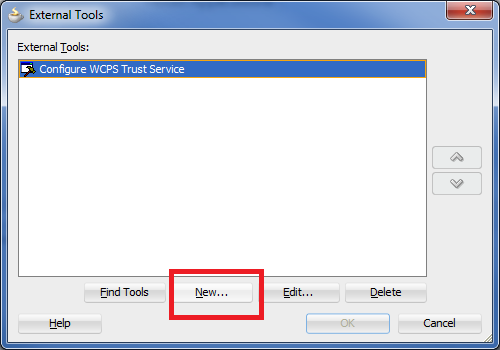
(c)
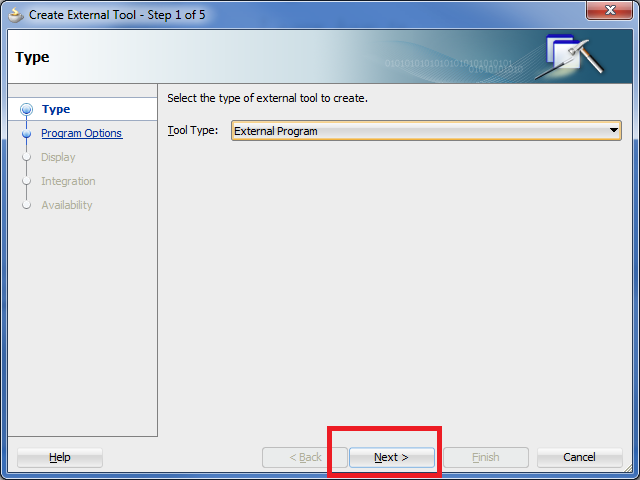
(d)
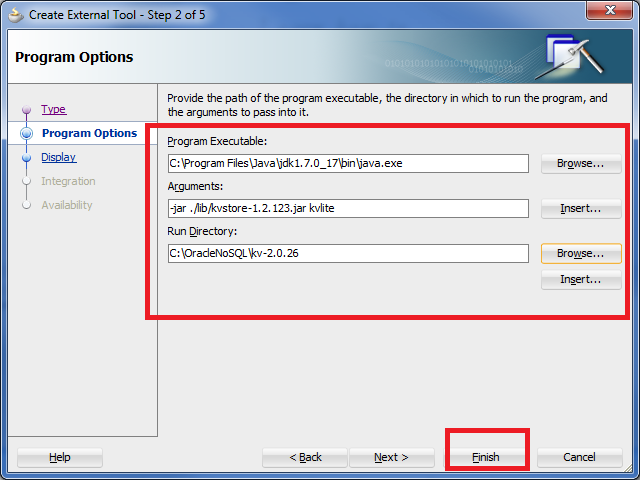
(e)
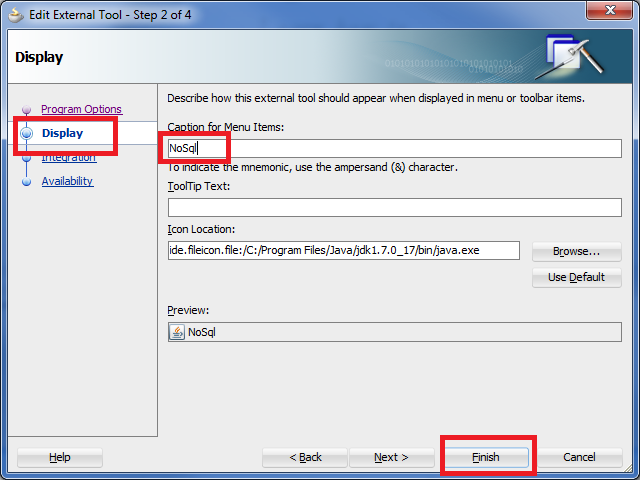
(f) Start NoSQL instance from JDeveloper
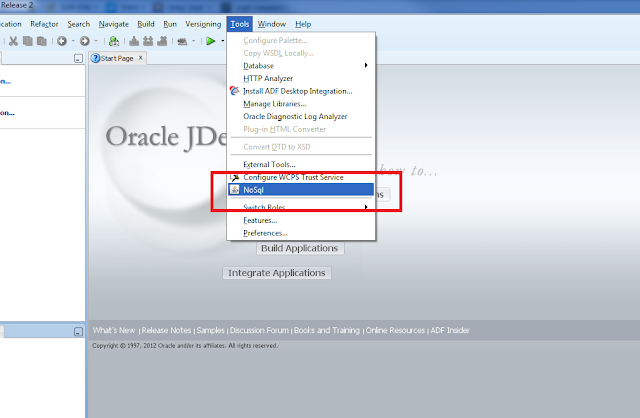
(g)
The NoSQL Database store has the following args by default:
Arg
|
Value
|
-root
|
kvroot
|
-store
|
kvstore
|
-host
|
localhost
|
-port
|
5000
|
-admin
|
5001
|

