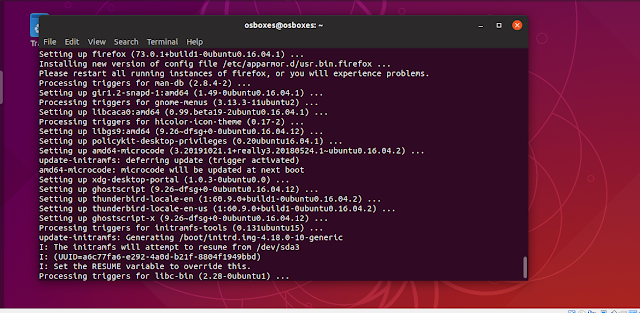Ubuntu: How to resolve Err:4 http://security.ubuntu.com/ubuntu cosmic-updates/main amd64 libsnmp-base all 5.7.3+dfsg-1.8ubuntu3.18.10.1 404 Not Found
This happens because you still have somehow the
sources.list file for Ubuntu 13.10 on your machine:
You can use
sudo -i in terminal and copy & paste the following (complete block) into it:cat > /etc/apt/sources.list << EOF
deb http://archive.ubuntu.com/ubuntu xenial main restricted universe multiverse
deb-src http://archive.ubuntu.com/ubuntu xenial main restricted universe multiverse
deb http://archive.ubuntu.com/ubuntu xenial-updates main restricted universe multiverse
deb-src http://archive.ubuntu.com/ubuntu xenial-updates main restricted universe multiverse
deb http://archive.ubuntu.com/ubuntu xenial-backports main restricted universe multiverse
deb-src http://archive.ubuntu.com/ubuntu xenial-backports main restricted universe multiverse
deb http://archive.ubuntu.com/ubuntu xenial-security main restricted universe multiverse
deb-src http://archive.ubuntu.com/ubuntu xenial-security main restricted universe multiverse
#deb http://archive.ubuntu.com/ubuntu xenial-proposed restricted main universe multiverse
#deb-src http://archive.ubuntu.com/ubuntu xenial-proposed restricted main universe multiverse
deb http://archive.canonical.com/ubuntu xenial partner
deb-src http://archive.canonical.com/ubuntu xenial partner
EOF
This will overwrite your
/etc/apt/sources.list file. After that you should use exit to get out of root.
If you not wish all package sources to be enabled you can change this from the GUI applet called 'Software&Updates' which you find within your settings.
Then you should do the mandatory:
sudo apt clean
sudo apt update
sudo apt dist-upgradeThis will resolve the issue