Before we tread further, a few important points:
The Control Flag determines how the login sequence uses the Authentication provider.
- A
REQUIREDvalue specifies this LoginModule must succeed. Even if it fails, authentication proceeds down the list of LoginModules for the configured Authentication providers. - A
REQUISITEvalue specifies this LoginModule must succeed. If other Authentication providers are configured and this LoginModule succeeds, authentication proceeds down the list of LoginModules. Otherwise, control is return to the application. - A
SUFFICIENTvalue specifies this LoginModule need not succeed. If it does succeed, return control to the application. If it fails and other Authentication providers are configured, authentication proceeds down the LoginModule list. - An
OPTIONALvalue specifies this LoginModule need not succeed. Whether it succeeds or fails, authentication proceeds down the LoginModule list. This setting is the default.
- Log into the Weblogic Admin Console http://hostname:7001/console
- Click on Security Realms-->myrealm. Click on myrealm. You should see the screen as below.
- Click on Providers. This will take you to the next screen showing the "Authentication Providers"
- Click Save to save changes.
- Click on "New" To add new authentication provider
- Choose Oracle Internet Directory Type
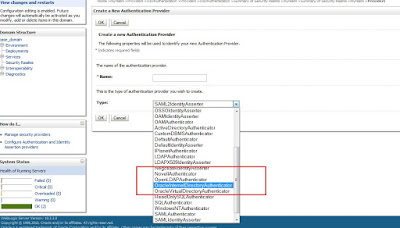
- For Name, put OIDAuthentication.
- Click on the Provider Specific and Add the OID specific information.
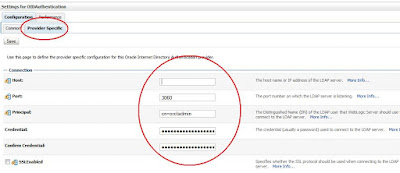
- Create a Group in OID called Administrators OR Monitors OR Deployers and add a user to this group to test.
For questions, comments and feedback please contact:
Harvinder Singh Saluja



