Installation of OES client 11g Release 2
- The OES architecture is composed of two components that work together to form the overall solution of the product:
- The OES Administration side manages OES policies and their related artifacts.
- The OES Security Module (SM) Client side provides policy enforcement and decision points for applications.
- In a terminal window, navigate to the folder containing product binaries and execute the OES SM Client installer:
$ cd /stage/fmw/oes_client/Disk1
$ ./runInstaller -jreLoc /u01/app/oracle/fmw/jdk1.6.0_34 - Welcome: Click Next.
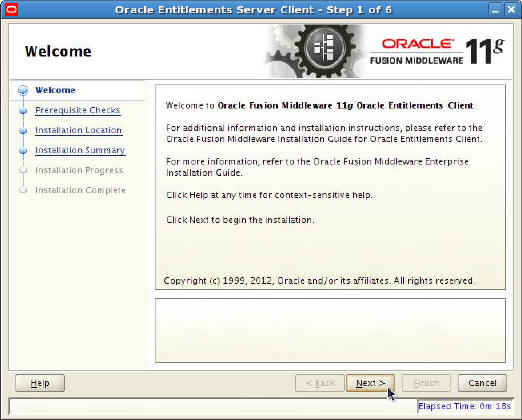
- Prerequisite Checks: Verify that all prerequisites passed and click Next.

- Installation Location: Enter the Oracle Home Directory: /u01/app/oracle/fmw/oes_client.

- Installation Summary: Click Install.
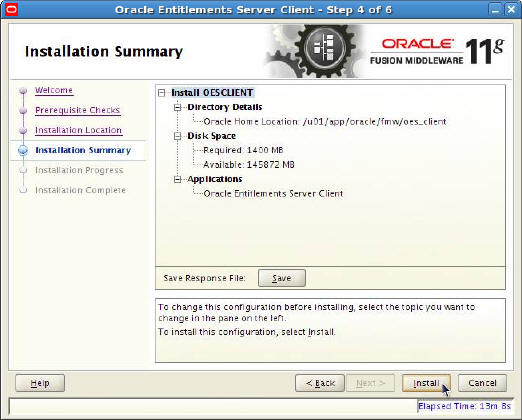
- Installation Progress: When the Progress bar displays 100%, click Next.

- Installation Complete: Click Finish.

