- Open JDeveloper and create a new SOA Project
- On the composite design screen, click on Oracle Applications. This will bring up the Adapter Configuration Screen. Click Next.
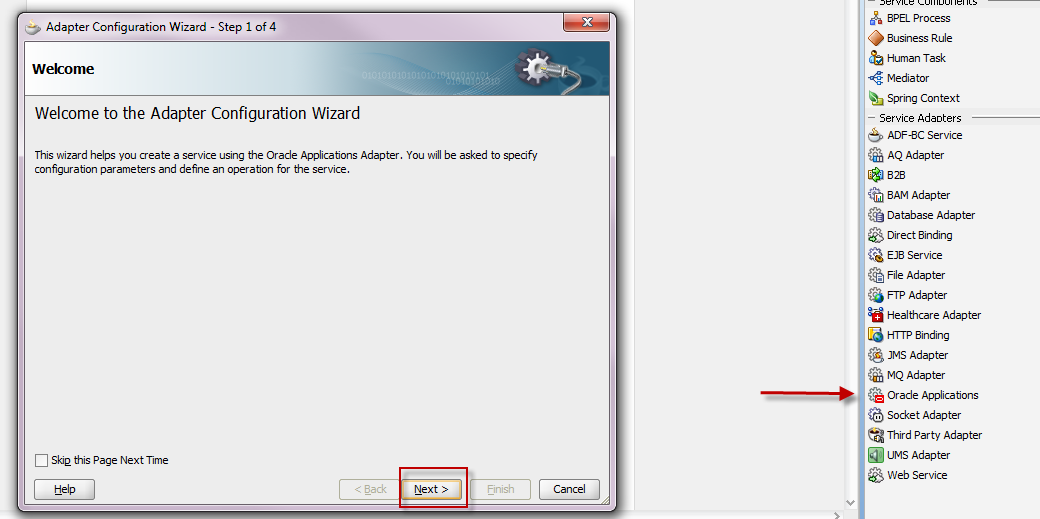
- Enter the DB Connection Name and the JNDI Connection Name that was created using Post http://oraclesoaandoim.blogspot.com/2014/12/oracle-fusion-middleware-soa-11g.html
- Press Next
- Navigate to Other Interfaces Custom Objects and Choose XML Gateway as an option and select the desired Map in XML Gateway
- This creates Oracle Apps Adapter for the use within the composite.
- Please ensure that the following header properties are set from withing Invoke of BPEL process
<invoke name="InvokeWriteToECXQueue"
inputVariable="InvokeWriteToECXQueue_Enqueue_InputVariable"
partnerLink="WriteToECXQueue" portType="ns7:Enqueue_ptt"
operation="Enqueue" bpelx:invokeAsDetail="no">
<bpelx:inputProperty name="jca.apps.ecx.TransactionType"
expression='"MINDTELLIGENT"'/>
<bpelx:inputProperty name="jca.apps.ecx.TransactionSubtype"
expression='"MINDTELLIGENT_RECV"'/>
<bpelx:inputProperty name="jca.apps.ecx.PartySiteId"
expression='"112233"'/>
<bpelx:inputProperty name="jca.apps.ecx.MessageType"
expression='"XML"'/>
<bpelx:inputProperty name="jca.apps.ecx.MessageStandard"
expression='"OAG"'/>
<bpelx:inputProperty name="jca.apps.ecx.DocumentNumber"
expression='"1234"'/>
</invoke>
</sequence>





